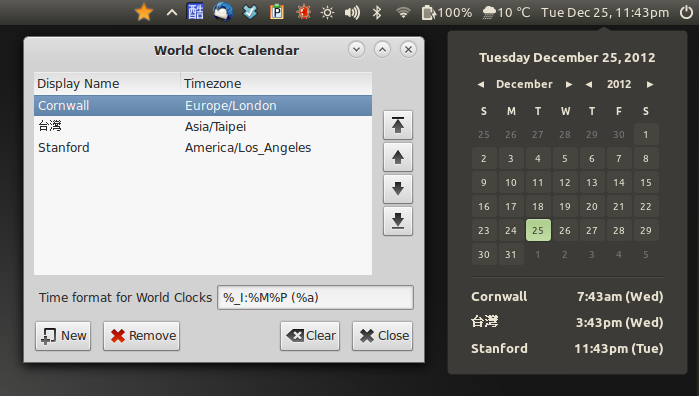World Clock Calendar for Cinnamon
A fork of the Cinnamon calendar applet with support for displaying multiple timezones.
Features:
- Show one or more additional clocks for any timezone supported by the system.
- Settings dialogue to add/remove/edit/re-order clocks.
- Tool-tip shows the additional clocks.
- Recently described as “super slick” by OMG! Ubuntu!; thanks!
This applet has now been adopted by the Linux Mint team at
the linuxmint/cinnamon-spices-applets repo on Github, where it is receiving updates.
Links:
Notes:
- A blog post on a third-party site with a guide to installation is available here.
- The times and dates will be formatted according to the system locale settings, specifically
LC_TIME(as with the default Calendar applet). If you wish to change this, you can use (e.g.)sudo update-locale LC_TIME=zh_TW.UTF-8(you will need to log out and in again for changes to take effect). - v0.6 was the last version compatible with Cinnamon 1.6. If you need this version, you can find it here.
Update (Dec. 2014)
Thank you to the many, many of you who have expressed your desire for an updated version to work with Mint 17.1 / Cinnamon 2.4. I had no idea this applet was so popular! Version 1.1 with support for Cinnamon 2.4 was released today, 18th December. Please get in touch if you have any problems. Thanks!
Version History:
- v1.1 (2014-12-18) — first Cinnamon 2.4 compatible version.
- v1.0 (2013-08-28) — rewrite to update to Cinnamon 2.0 support, and move to the Cinnamon 1.8+ settings api.
- v0.6 (2013-06-25) — minor optimization.
- v0.5 (2013-06-23) — Updated to use
GLib.DateTimeandTimeZoneto handle the timezone conversion (credit to Maciej Katafiasz, a.k.a. mathrick). - v0.4 (2012-12-25) — Updated to use
GSettings(now updates automatically when the settings are changed, without the need to restart Cinnamon). - v0.3 (2012-12-20) — fix to work with older versions of
GLib(e.g. on Fedora 17). Thanks to Pulsar. - v0.2 (2012-12-12) — Initial release.